Cambridge Festival of Ideas Photogrammetry workshop

17 October 2018
View the Project on GitHub UniversityofCambridgeMuseums/festivalOfIdeas
This project is maintained by UniversityofCambridgeMuseums
Adding texture
Author: Daniel Pett ~ Published: 16 October 2018 ~ Updated: 17 October 2018
You now want to make your model look nice and have the true(ish) colour texture of the real thing. Generally in this museum, everything is white, off-white or yellowy-white. So don’t expect wonders!
Follow these steps to create your texture:
- You got it, click Workflow
-
Choose Generic, Mosaic (default) and 4096 x 1 in the options window as shown below.
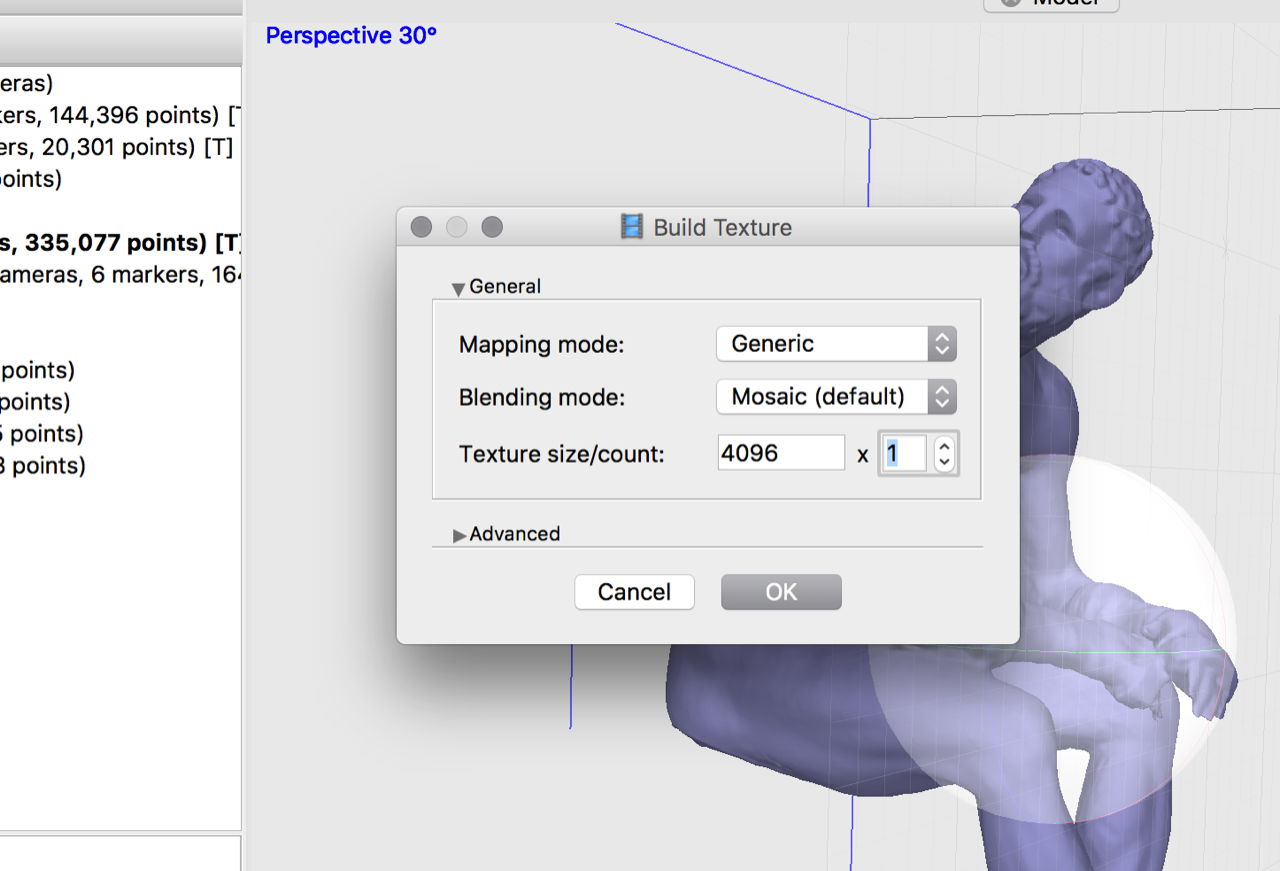
- Wait for the texture generation to finish. And you might see something like this.

Et voila, you have created a 3D model. You are amazing.
Previous step: Building a mesh Next step: Uploading to Sketchfab